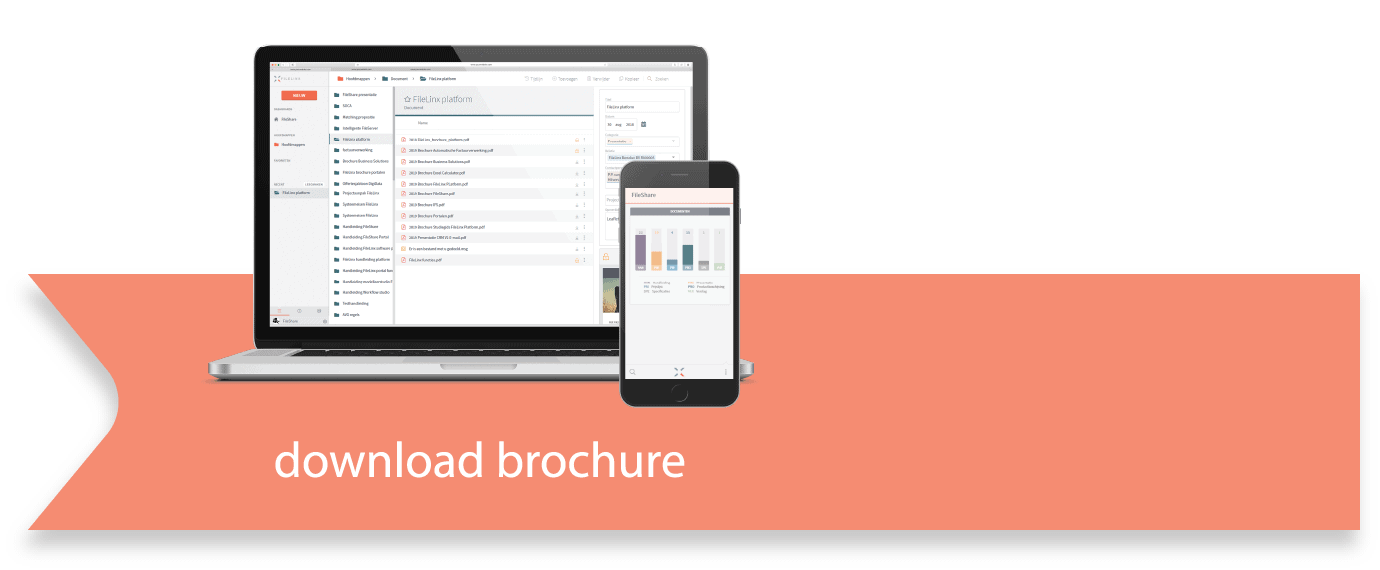Approval
FileLinx Approval makes the approval process child’s play.
FileLinx approval
This solution makes the approval process child’s play. In fact, FileLinx Approval works 100% digitally: upload a document and have it reviewed and approved internally. And for signature, offer it via SignRequest. The best part is: your digital file is also immediately in order.
The 7 benefits
- User-friendly and simple
- Legal signatures
- Chat function to collaborate on documents
- Automatic versioning and integration with Office 365
- Mail function to alert that an action is needed
- Comprehensive search through all your documents
- Your digital file complete
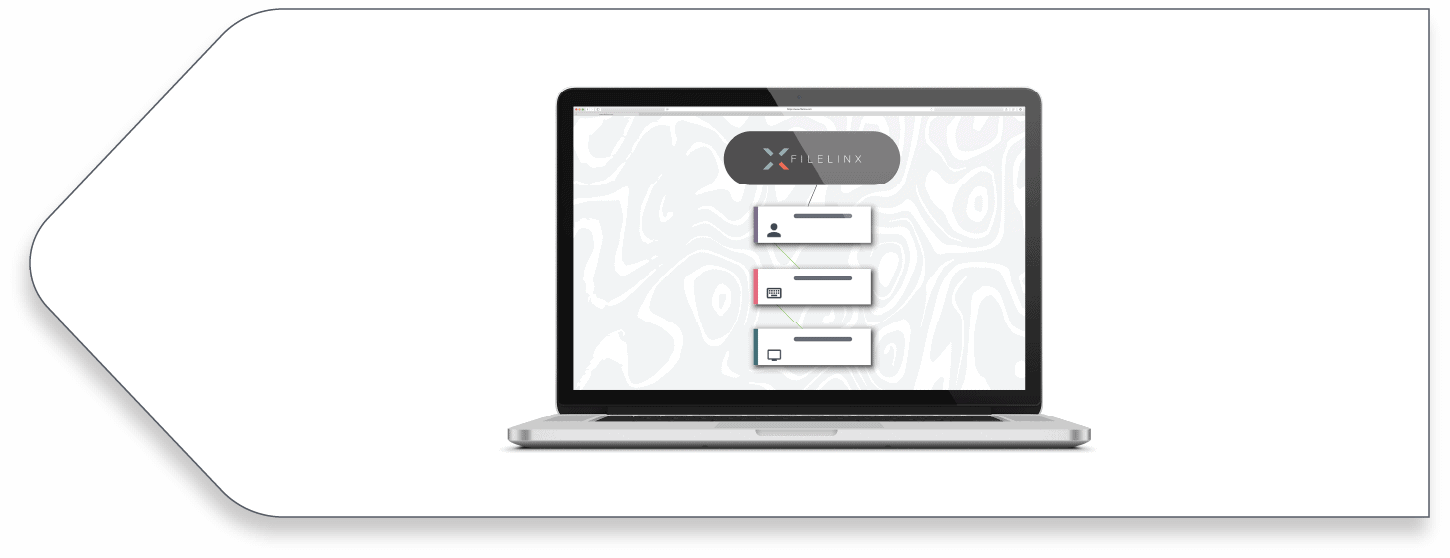

Approving can be so much easier
Can’t find that one contract? And what is the status of that quote? Among all the papers on your desk, it can be a hell of a job to find the right document. That can be smarter!
So you often need to have documents approved or signed? Think of expense reports, quotes, internal job receipts or whatever is relevant within your business process. Then choose a smart digital solution.
FileLinx Approval: child's play
FileLinx Approval is a user-friendly solution that allows you to get documents approved or signed. The ideal addition to Office 365 and SharePoint! Linking with SignRequest makes the approval process child’s play, including a legally valid signature. Moreover, your digital file is also in order right away.
FileLinx approval is ideal for approval and signing of:
- Quotes and order confirmations
- Service contracts
- Subscriptions
- Staff contracts
- Procurement contracts
- Internal assignment notes
- Declarations+
- Etc.
How does FileLinx Approval work?
- Drag and Drop
- Take a picture with your phone or tablet
- Upload an email
- Put a document under the scanner
FileLinx Approval is suitable for all types of documents:
- Office files such as Word and Excel
- PDF files
- Images
- Also large media files such as movies
Per document type you can determine who within the organization must approve, if there are comments from the approvers you can modify the document directly in FileLinx approval including automatic versioning.
After internal approval, the document is automatically converted to a PDF file and submitted to contacts outside your organization for approval. You can have up to 4 people sign digitally.
Monitor via dashboard function who still needs to sign and send reminders if desired. After signing, the original document is automatically replaced by the document with all signatures. All signatories will also receive a copy in the email.
End of the ride, you have a fully digital file for all signed documents which is fully callable and searchable via desktop, tablet and smartphone!
Start small and grow with it.
Our solution makes the approval process quick and easy. But do you want more? Add to FileLinx Approval one or more of our turnkey business solutions.
Think of CRM, automatic invoice processing, streamlined purchasing process, etc. We are happy to help you make the right choice.
FileLinx Approval is a collaboration between FileLinx and SignRequest.