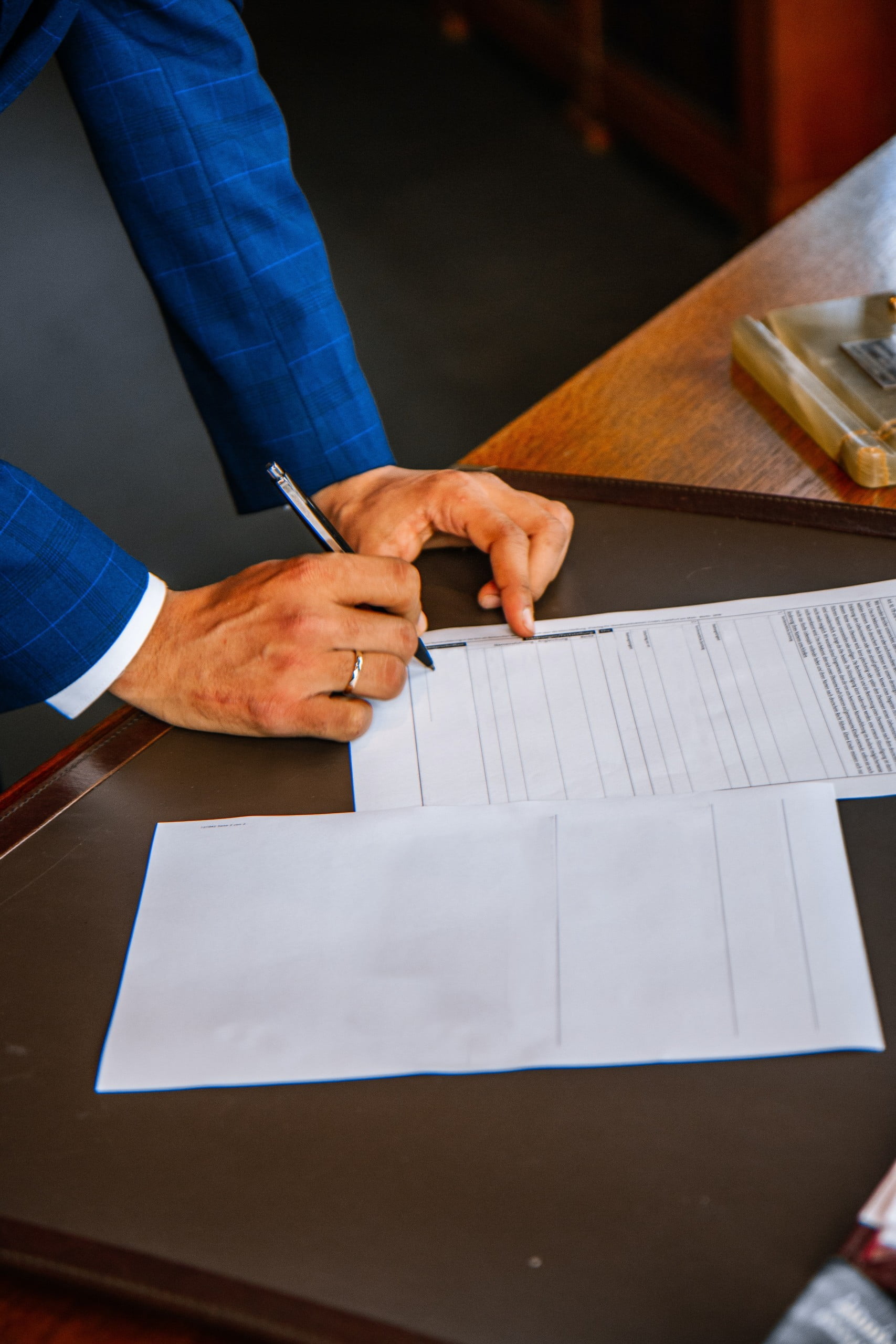New features
Overview of the latest features and enhancements for FileLinx and Interfere/DigiData/Invoice+
Updates and information
Twice a year we bring out a new release. Below you can see an overview all release highlights. It is recommended to switch to the latest version at least once a year. And while doing so, also thinking about the new features we have developed. This makes using the software a lot more pleasant. Through the Plus Contract you can easily get the latest features updated by us.
Do you have suggestions for new features? Pass them on here.
Suggestions for new features?
FileLinx improvements
2023-02
We proudly introduce our latest innovation: the “Open AI (ChatGPT)” workflow step. This addition to FileLinx makes it possible to integrate AI directly into the document management process.
-
- Imagine being able to gain insight into the content of your documents with a simple question. Employees can effortlessly search, find and analyze.
- Of course, sensitive information must be carefully protected. Only authorized users with appropriate special privileges can access AI functions, keeping data secure.
- Our new workflow step uses OpenAI’s advanced API, allowing you to interact directly with artificial intelligence. In doing so, you open the door to a world of possibilities for automation and intelligence.
Thanks to FileLinx and AI, your organization is ready for the future. Optimize your document management, save time and discover new insights with our innovative solutions.
You can ask a question in two ways:
- Via an item (directly)
- Through the file viewer (directly)
- Via workflow (indirect)
A pop-up allows you to ask the question to AI:

When your question is processed by AI you will get the answer in a pop-up:
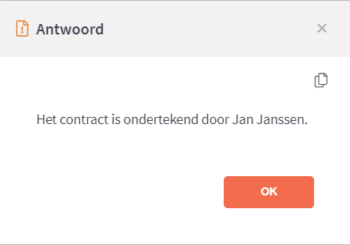
In addition to our existing support for Azure and Okta, we have now added Google to our list of integration options. This means you have even more choices to work with the tools that suit you best.
To make the transition to Google integration as smooth as possible, we have put together detailed tutorials. Which guides you step by step through the steps from initial setup to daily use. With clear instructions, you can use the new Google integration capability with confidence, while taking advantage of the excellent security provided by Google, Azure, and Okta.
Find out how to make FileLinx work even better for you with this expansion of integration capabilities. Your flexibility and security are paramount, and we are here to support you every step of the way.
With us, your convenience comes first. Therefore, we have improved our platform in several ways:
- We have redesigned the ‘New Item’ screen for a clearer and space-efficient interface. Less unnecessary white space and tabs make it easier to create new items.
- You can now drag and drop pop-up windows to the desired location, increasing the flexibility of our platform.
- Our input fields now provide clear feedback, so you always know which field you have selected.
- We added additional context by displaying the number of items in the breadcrumbs.
![]()
In short, our improvements focus on a smooth, efficient user experience. Enjoy the innovations and discover how our platform makes your job easier!
We want to make creating UBL files as easy as possible. We have added a useful feature that allows you to generate UBL files based on a template.
Discover our updated software with improved performance and security! Enjoy faster handling and peace of mind with the latest updates. It’s time for a better experience!
2023-01
FileLinx already offers the ability to log in securely and simply with Multi-Factor Authentication from Azure Active Directory. Thus, users no longer need separate passwords or Two-Factor registrations for FileLinx, and your own system administration can manage access to the software. Azure Active Directory is not the only one offering these capabilities; there are many authentication providers. The software has been modified accordingly so that other authentication providers can also be set up, an example being Okta.
The performance and security of the software has been improved.
Interfere/DigiData/Invoice+ improvements
2023 release 9
A combination of Matching Pro and Matching Enterprise is the rule rather than the exception. To make it easier for our users, we have made some changes to the configuration. An invoice processed in Matching Professional will now be forwarded directly to the next process. Per creditor can be set whether a bypass should be applied or not.
With this release, when processing a partial invoice of an order, insight has been provided into how many order lines have been selected and what still needs to be selected to match the invoice/invoice line amount. While selecting order/receipt lines in Interfere and Matching Professional, the selected lines are counted. When the screen opens, there are no order lines checked and the entire invoice amount is shown at the bottom right. After selecting 1 or more lines, the total of the checked lines is subtracted from the remaining amount.
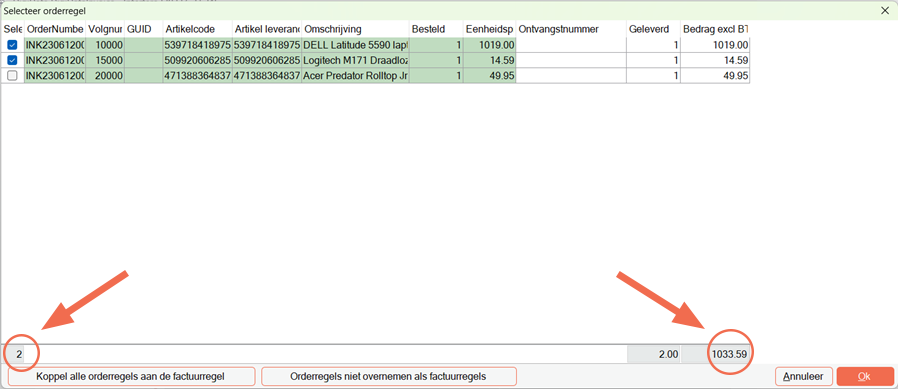
If you look up an invoice in the ‘find an invoice’ screen, there may be duplicate invoices offered. It is possible with this release to move it to another stock folder or delete it.
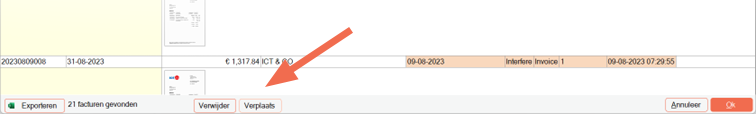
A combination of Matching Pro and matching Enterprise may be active. Then it may vary by vendor whether Matching Pro should be used. Now you can see directly in the screen whether this feature is active for the creditor.
![]() the function is disabled
the function is disabled
![]() the function is enabled
the function is enabled
For a creditor, it can be defined whether line recognition may be used and whether for a creditor the order lines already invoice lines should be retrieved. There is a check for the allowed combination of these two values with this release.
If a user wants to turn on recognizing invoice lines, but ‘copy order lines as invoice lines’ is on, the user will get a message that this is not possible. But also the other way around. 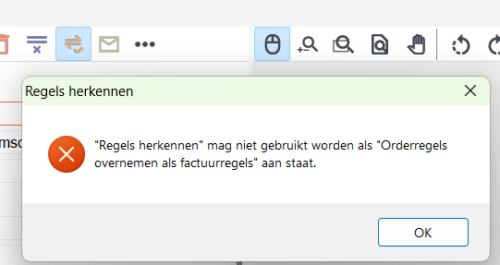
Large PDF files can be processed from this release.
Reports can be created that can be opened by specific users. For example, by department or only for managers etc.
When reading multiple mailboxes, it is now possible to put the mailbox name in the subject when rejecting an email. For example, because an attachment is not supported, or other reason. The recipient of the mail immediately sees which mailbox the message came from.
Some customers have packing slips with barcodes and must be stored under the barcode name. This functionality is possible as of this release.
Matching checks the unit price on the invoice against the unit price of the order. If a margin is allowed here, a maximum deviation may apply. This maximum deviation is then for the entire invoice line. An adjustment has been made so that total price is also matched if the unit price matches within the margin.
2023 release 6.2
When entering a creditor, new fields are available for foreign creditors and payment to third parties (UBD).
Some institutions work with foreign guest speakers, for example. They are not subject to VAT. Because the Internal Revenue Service still wants to see the income of these individuals, companies must register them as individuals with the indication Disbursement Amounts to Third Parties (UBD). Periodic returns must be filed on amounts paid to third parties. Foreign creditors do not always have an IBAN. It is possible to enter a bank account number and add the language of the creditor.
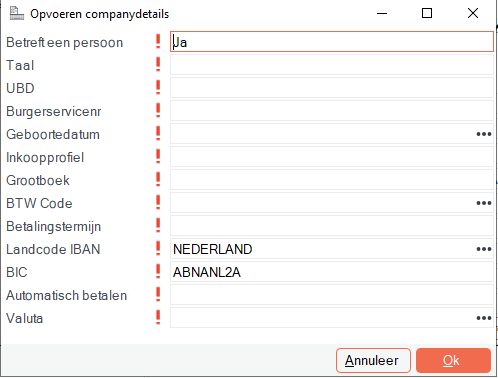
A management info report is available to see which emails are pending with invoices. With this you always have insight into the emails you have received and which invoices were in the email.
The tiles in the Management Dashboard have been updated. One can now choose per report:
- no tile for report show
- tile without counter
- tile with number of lines in overview
- tile with number from configured query
With this, it is possible to now show a counter or not, as well as a percentage.
The user receives a notification at startup to remind them of the confidentiality of personal health information accessible through the system.
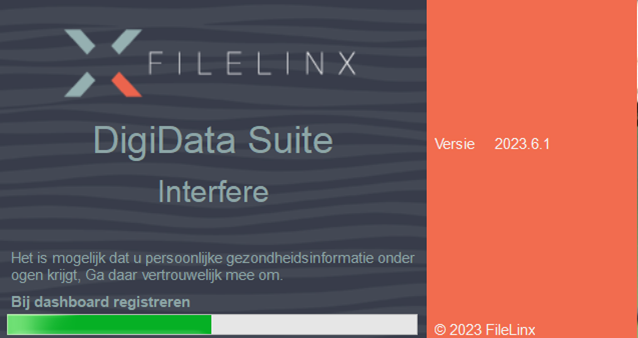
The manual for Interfere is included in the application through the user menu.

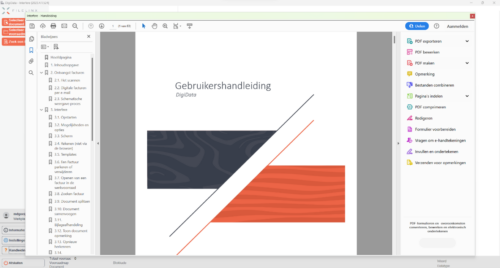
Through management info reporting, it is possible to see which emails are pending with invoices. With this you always have insight into the emails you have received and which invoices and were in the email.
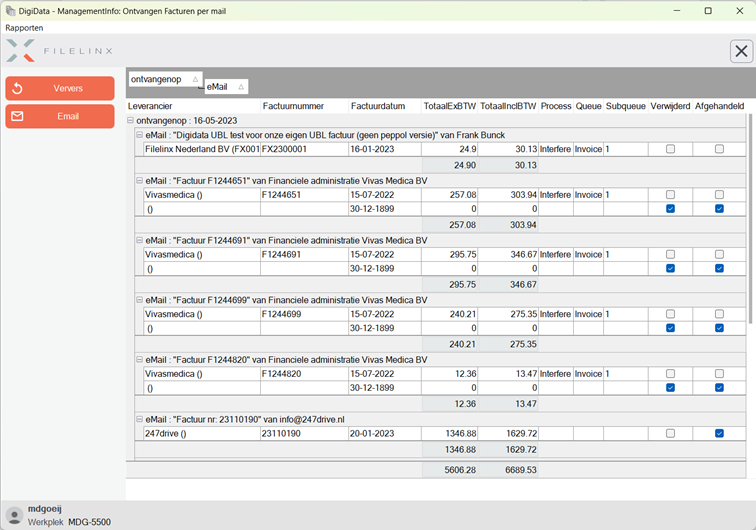
2023 release 3
During recognition, if an order number is recognized on the invoice and the recognized total amount matches (the recognized amounts match) with the summed sum of the order lines (that of the recognized order), all order lines are taken over as invoice lines. This makes processing order invoices even easier.
It depends on the linkage whether this position can be deployed. And is available for AFAS.
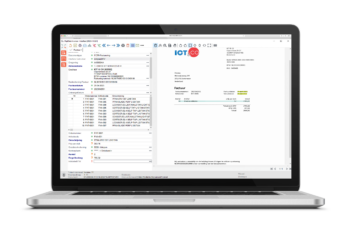
As of this release, it is possible to see which invoices have been opened by other users. They can be identified by the symbol with a bell and a user doll. If you select the document with this symbol, you will see an additional button with ‘Opened by’. This way you can see by which colleague the invoice was opened.
It depends on the linkage whether this position can be deployed. This is now available for Inconto and AFAS.
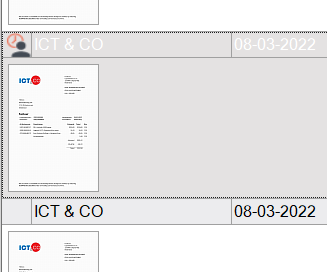
Features from previous releases
FileLinx
2022-02
Entering field data in FileLinx is now even faster and more stable. Thus, the options of fields with drop-down lists load faster and it is now easy to jump through the fields via the tab key. Also fixed are several issues related to unwanted cursor jumping and selected values in drop-down fields;
An uncluttered user interface helps in working with software quickly and efficiently. In FileLinx, therefore, groups of buttons can now be set to be shown as dropdown menus.
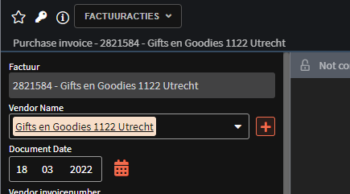
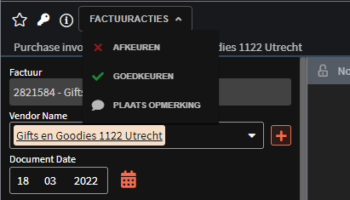
FileLinx allows you to securely and quickly edit your documents directly in the browser using Microsoft SharePoint Online Editors! Je hoeft bestanden niet meer te downloaden en na bewerken opnieuw te uploaden. And FileLinx also takes care of version history automatically. In addition to working quickly, it minimizes the risk of data breaches, data loss and human error. Also, FileLinx can automatically convert your files to the correct file format upon upload to take advantage of this functionality.
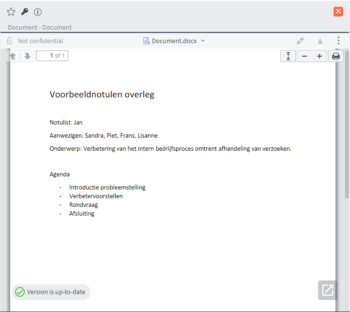
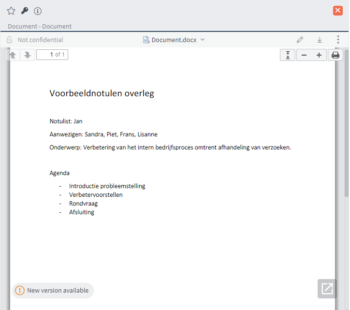

Secure and simple login is the foundation of any software. In FileLinx, it is now possible to log in using Multi-Factor Authentication via Azure Active Directory. Thus, users no longer need separate passwords or Two-Factor registrations for FileLinx, and your own system administration can manage access to the software.

From now on you can merge data from lists directly in FileLinx into a document according to your own template! So you can easily print out all kinds of documents such as invoices, work orders or packing lists. You determine the format, FileLinx does the rest!
2022-01
In FileLinx, dashboards allow you to get instant insight into the things that are important to you. The dashboards are customizable by moving tiles around and adjusting the size of each tile. These dashboards now work even more intuitively and fluidly! Tiles can also be automatically ordered via a button at the bottom right of the dashboard for a compact layout or a line layout.
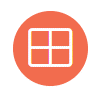

Printing reports and statements has never been easier! From FileLinx, you can easily export data to Excel as desired. This of course includes using the advanced filters in FileLinx to refine the list to the desired result.
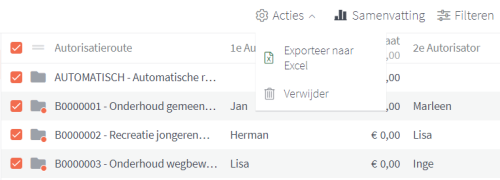
We as FileLinx think efficient processes are very important. User-friendly software is essential for efficient use, which is why we continuously work to improve the usability of our applications. Below is a brief overview of some of these improvements.
- Changes to FileLinx can be saved via CTRL+S on the keyboard
- Actions such as download and delete can be performed on multiple files at once by selecting these files with CTRL+click.
- Shift+click allows you to check or uncheck all items between the last clicked item and the currently clicked item in a list in FileLinx at once.
- File names can be changed directly in FileLinx via the ‘Rename’ button.
- In FileLinx’s pdf viewer on mobile, you can now zoom in and out with two fingers.
2021-06
Everyone has their own preferences when it comes to themes in applications. In FileLinx, you can use different user themes such as bright theme, dark theme and high contrast theme for better readability.
Hover your mouse over the screen to see the difference.
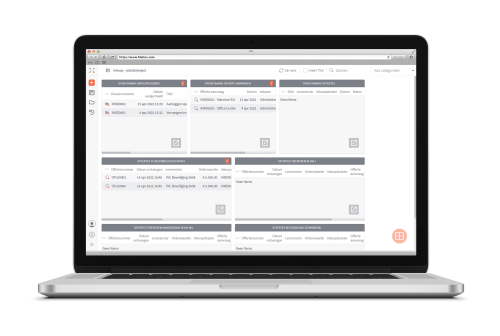
In FileLinx, new items previously always had to be created via the ‘New’ or ‘Add’ screen. It is now possible to create new items from a tile on your dashboard or tab filled with related items directly with one click on the + button in the top right corner of the tile or tab from the relevant definition.
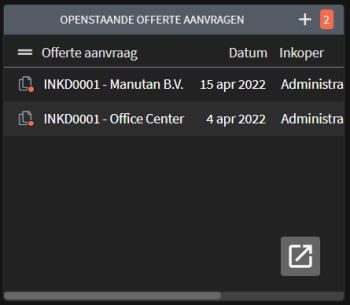
2021-05
We live in a time where the amounts of data in applications are skyrocketing. Retrieving this data naturally takes time that you as a user do not want to lose! To keep you from looking at a long loading animation, FileLinx fetches all records from lists and tiles incrementally. As you scroll through the list, FileLinx loads more results in the background without you noticing. Thus, FileLinx provides a flashy user experience and saves your precious time!
All relevant information, visible directly on your screen! In FileLinx, you can collapse the main menu and sidebar to make the most of your screen space. Of course, all functionalities of the main menu remain available when the menu is collapsed. This allows you to use FileLinx ideally even on smaller screens such as those of laptops.
Hover your mouse over the screen to see the difference.
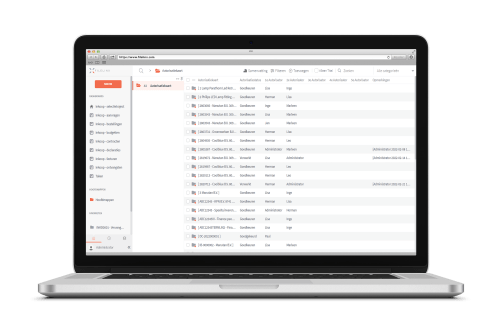
When there are huge lists of data on a screen, it can be difficult to see at a glance which records are important or need attention at short notice. That’s why we introduce the use of colors in FileLinx! Items can be given colors depending on the course of your process to indicate, for example, a status or approaching deadline. This way you can quickly understand the state of affairs and where your attention is required.
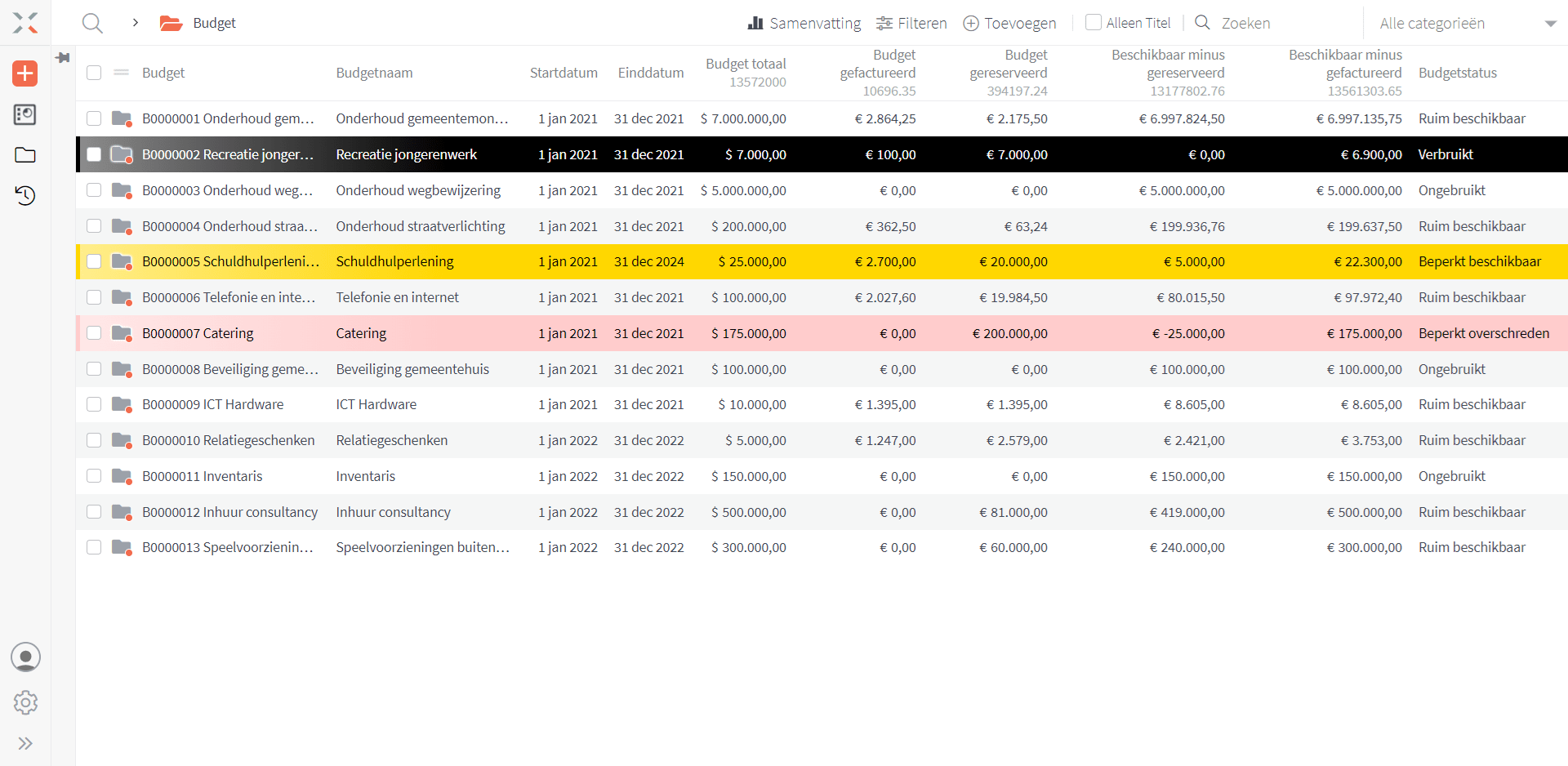
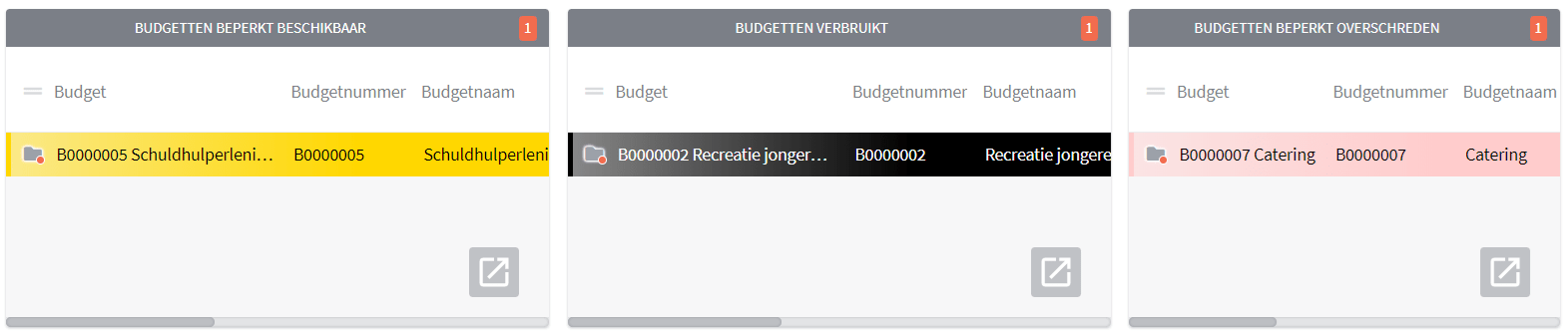
2021-04
Progress is a continuous process and in that FileLinx is certainly moving forward! Under the hood, the application has been thoroughly overhauled to provide you with a stable and fast application.
2021-03
Never forget open tasks again and have direct insight into all open tasks per user or user group? Tasks can be easily created in FileLinx. These tasks can be assigned to users and scheduled with an optional deadline. Directly from the dashboard, you can go to the FileLinx branch screen for a comprehensive overview of open tasks.
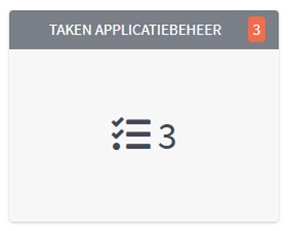
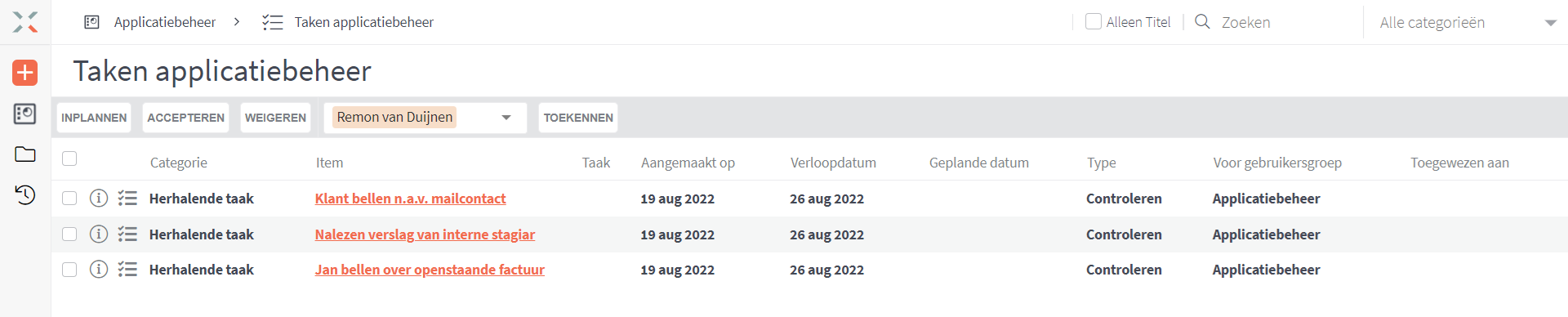
2021-02
When you think of security, you think of Two-Factor authentication. In addition to being able to log into FileLinx with Two-Factor authentication, it is now also possible to secure individual items and associated files in FileLinx with Two-Factor! This allows setting who has access to the item per item. This ensures the integrity of your sensitive data.
2021-01
In FileLinx, it is possible to edit items displayed in tabs directly in the tab without having to open the item via our inline-grid-edit! With this feature you can, for example, modify data of invoice lines directly from the invoice without having to open, modify, save and close each line separately, thus saving time!
Interfere/DigiData/Invoice+
2022 Release 10
DigiData recognition is at a high level and most invoices are recognized very well. However, there are complex forms of invoices where DigiData’s free-form recognition does not provide adequate recognition to easily and quickly enter the invoice into your financial system. For these more complex invoices, we have a solution in the form of recognition templates. With these templates, you can define fairly precisely where the various headings should be recognized on an invoice.
The recognition templates can be set up and customized by our consultants, but it is also possible to create the templates yourself from the processing application. When an invoice is recognized in this way, a notification is shown in the Interfere status bar that the invoice has been recognized based on a template. By using the management dashboard, you can monitor what the result of these templates is and what the outcome of this process improvement has been.
![]()
In the screens to open an invoice, it is now possible to see that another user is processing the invoice. These documents are labeled with this symbol : ![]()
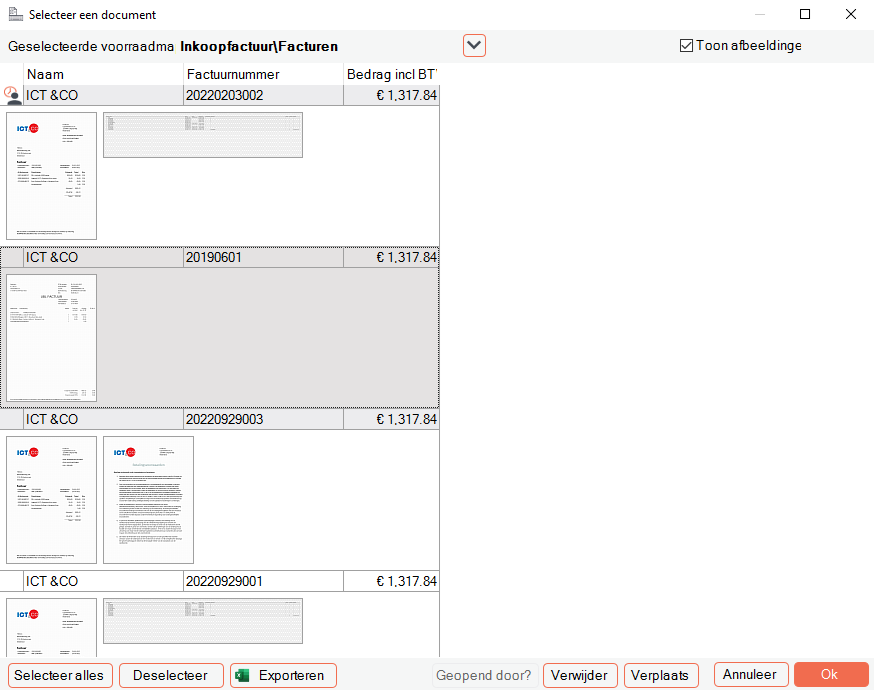
By merging the two separately recognized invoices from the same mail, the system remembers to keep the attachments from this creditor together. You do need to make it clear to the system which of the attachments is the invoice. You do this by simply selecting it in the dialog shown for this purpose.
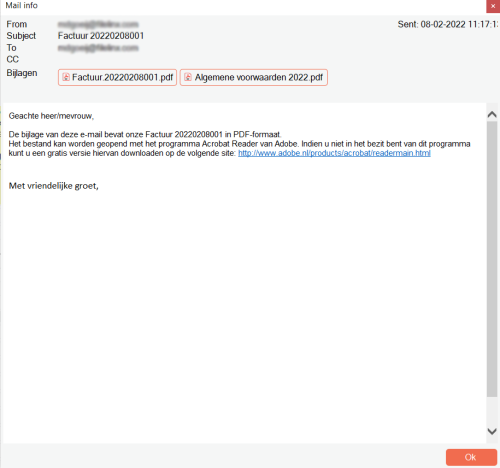
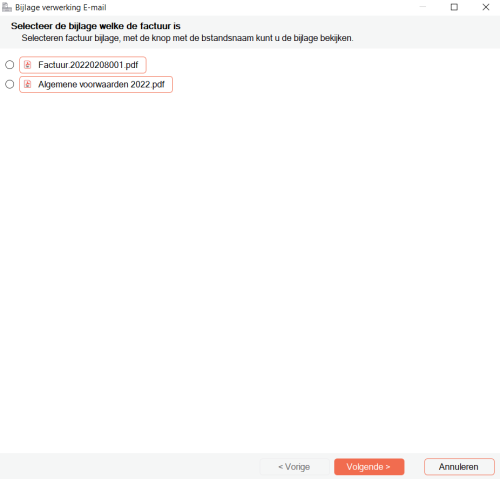
From the “Find an invoice” screen, you can directly find the invoice based on various criteria. Even if it is in a folder other than the active stock folder or even if it is in another process. Comments on an invoice are displayed right next to the image. This allows you to see if there is anything unusual about the invoice even before you open it.
Are you curious what invoices were received today? You can now get this insight by searching by receipt date. This gives you even better insight into invoices to be received and processed.
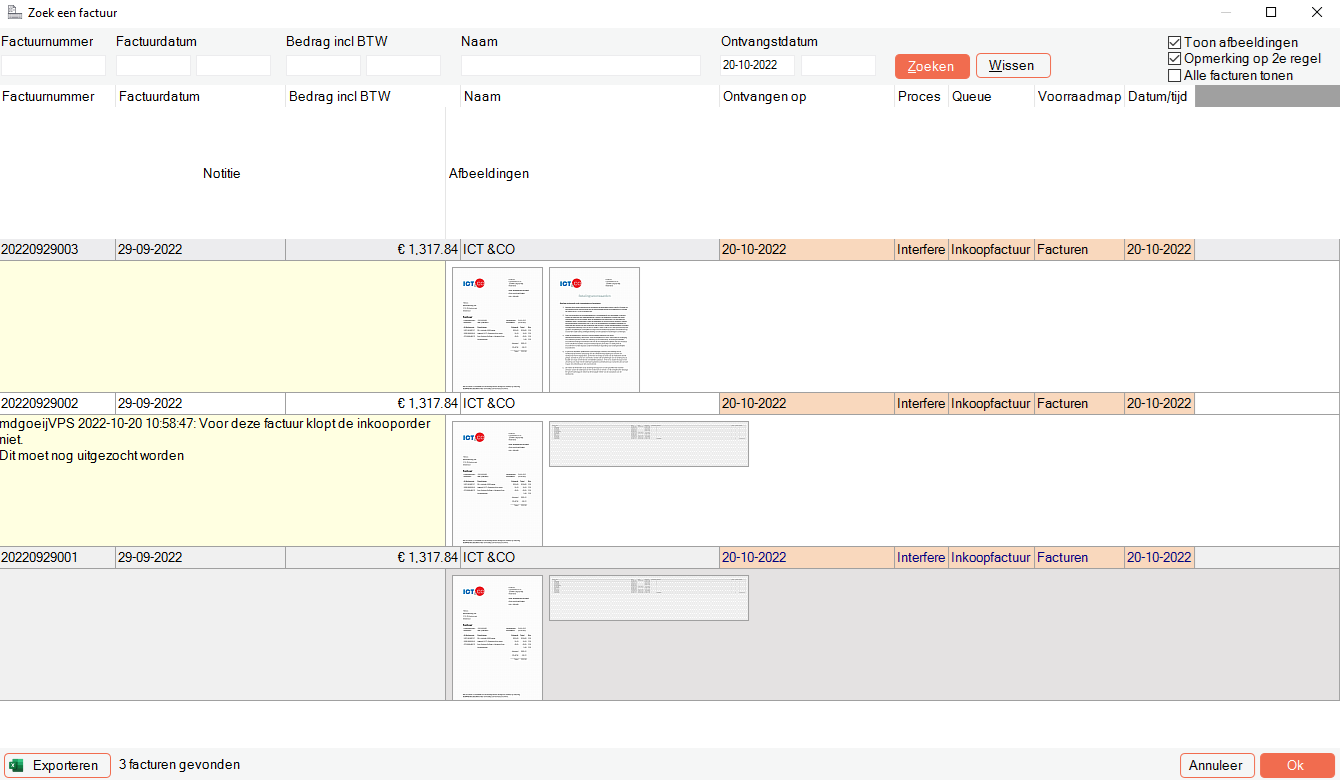
As in any complex system, error situations can arise in DigiData. To reduce reliance on our service desk, it is possible to automatically process error handling and route it to a specific stock folder in Interfere. This way there is no need to call the service desk asking where the invoice has gone, but you can see it directly in this inventory folder and you can also take action yourself to book the invoice anyway and avoid this problem with this creditor in the future.
Invoices sometimes come back from the link to the back office with an error message. These then always include a notification with the reason why the invoice cannot be processed. Sometimes it is because a specific rule needs attention. The number of the line is then shown in the comment. Where possible, the application will automatically send you to this line. If that is not possible, you can easily look up the line in question because the number of the line is now also shown.
In the ControlCenter, you can now create and delete your own stock folders. Also, user permissions on stock folders can be managed (if applicable).
2022 Release 3
Invoices are almost always provided by your creditors in the form of a PDF. Preferably also provided with the corresponding UBL file. However, there are also creditors who provide an invoice in the form of a Word or Excel file. These files can also be processed and recognized by DigiData.
As a manager of the finance department, you want to understand the flow of invoices. We have created a new option for this. At a glance you can see how many invoices have come in, are to be processed and have been processed. These numbers can be tailored to your need for information. In addition to insight into the invoice flow, you can get real-time insight into things like:
- How is the recognition of invoices?
- How many invoices were processed this month or year?
- Which creditors are well recognized and processed quickly and which ones need attention?
- How many invoices show error messages and show up in the dropout boxes?
Work with us to create a plan to implement improvements in recognition or processes. Increase the efficiency of the software with this.
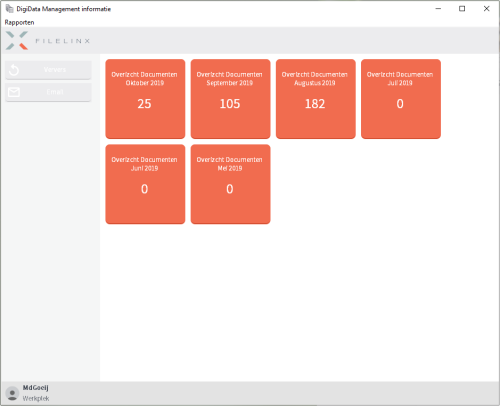
While processing invoices, it is often convenient for your finance department staff to process invoices from one creditor in sequence, or invoices with the oldest due date first. By applying a filter or sorting in the “Select a document” screen, invoices are processed in that order and within the set filter.
Download the overview of all relevant RFCs and more information here.
Get started with these new features!
Would you also like to get started with these new features in our software? Then let us upgrade your FileLinx environment and configure the new features.
You will receive the update for free within the contract that is in place. It is good to know that a specific configuration and the new features need to be configured and tested. We do this with a project-based approach, as work can only be performed by consultants.
Plus Contract
For these types of changes and upgrades, we have the Plus Contract. By purchasing several hours in advance, we can more easily make adjustments at reduced rates. As little as 10 hours, we can offer a significant discount on the hourly rate.
Our goal is to help you work even more efficiently with our software and develop exactly what customers need.
Interested in the Plus Contract? And/or do you have suggestions for new features? Fill out the form below and we will contact you.
Benefits
- Quick process to make adjustments in a controlled manner
- Client team who is knowledgeable about your area
- Support for cases that are specially curated
- Reduced rate